We’ve got a lot of new features for you today, let’s get right to it!
Search Preferences
If you have a Scryfall account, you can now specify your default search options and automatically filter out certain card types in your preferences.

Unique/“Rollup” Mode Updates
We’ve added the ability to control how “duplicate” results in your search are elminated (previously this was only available with the ++ search syntax). You can now control this option with the first dropdown on search results. The ++ syntax is still available.

We’ve also added the ability to search by unique artwork. The same card will be returned more than once if it has alternate artworks available.
Other Search Changes
- Your search is now explained in English to you on the results page.
- You can now sort by artist name
- There is now a text-only results layout with no images
- You can now change the direction of your sort.
- Power users can now specify their unique mode, search sort, and search display with new display keywords.
Color Keywords
We’ve reverted the c:/color: and id:/identity: keywords to their previous behavior:
- Using
c:wis now equivalent toc>=w(previously it was strictlyc=w). - Using
id:rugis now equivalent toid<=rug(previously it was strictlyid=rug).
The other versions of these keywords that use =, >=, etc will still be exactly that comparison.