Discord Bot Documentation
Scryfall provides a Discord bot. The bot listens in text channels and replies with card information when channel members invoke it. The bot does not use voice channels or play any audio.
Installation
Visit the feature page to add the bot.
After you install the bot, it will automatically listen to all text channels. You may also send the bot direct messages.
Removal
If you no longer want the bot on your server, simply kick it. You can re-add it later if you wish.
Manamoji Usage
The Discord bot automatically turns mana symbols into emoji, there is nothing you need to do. Scryfall hosts this emoji for you.
However, we make the emojis available on GitHub if you want to install them for your server members.
Required Permissions
The bot requests the following permissions when you add it. Removing any of these permissions later may hinder the bot’s operation:
- Read Messages: The bot must be able to listen to text channels
- Send Messages: The bot needs to be able to post messages
- Embed Links: The bot will often embeds links for the card answers it provides
- Attach Files: The bot will often embed files for the card answers it provides
- Use External Emojis: Required so that the bot can post mana symbol emoji. Scryfall hosts this emoji for you, you do not need to add it to your server.
Card Usage
Oracle text: Surround Magic card names with [[double-braces]]. The bot will reply with Oracle text. You may mention any number of cards.
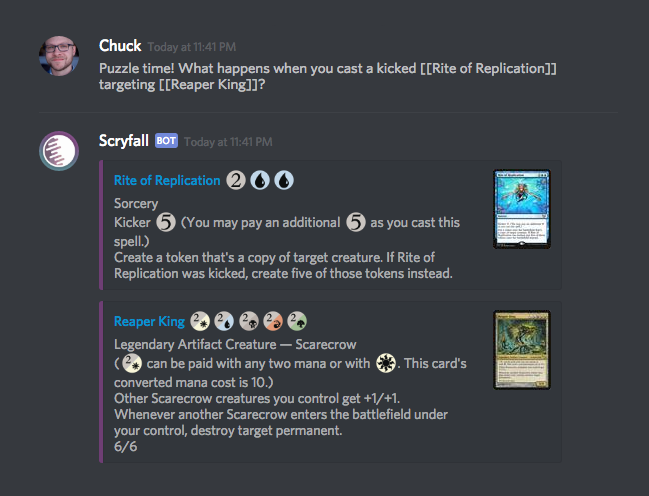
Misspellings: The bot can tolerate card name fragments and slight misspellings. You also do not need to use any punctuation or capitalization in card names. You must still unambiguously identify a single card. For example [[thalia]] is not specific enough, but [[thalia guardian]] is.
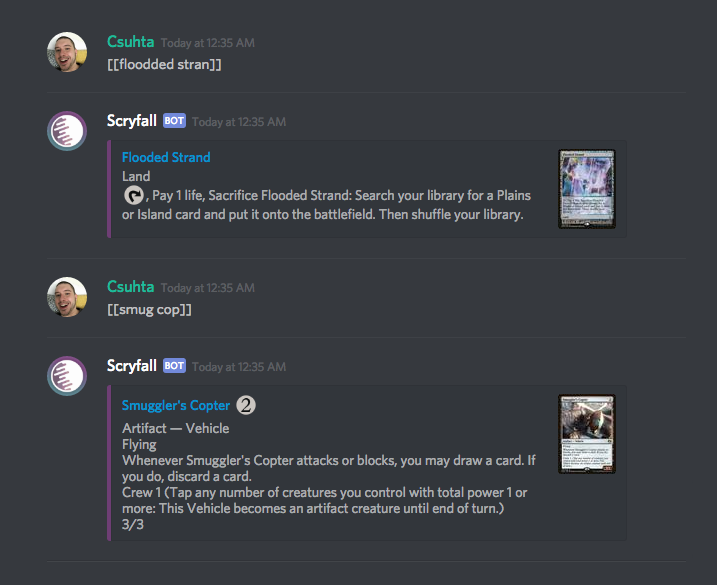
Images: To request an image of a card instead, add ! to the front your card name, such as [[!Force of Will]]. The bot will post the best image we have of that card.
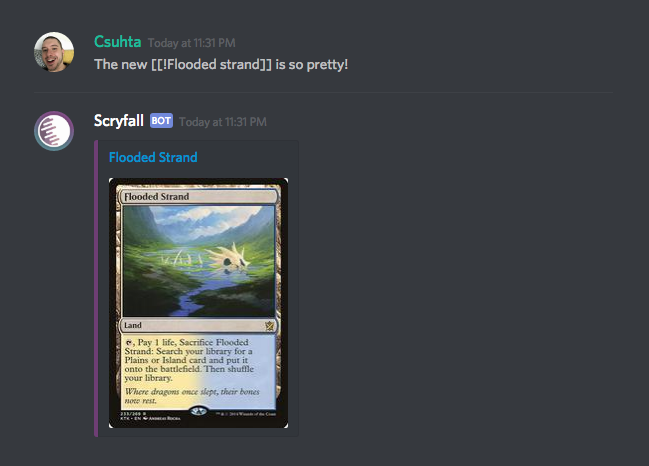
Set Codes: You can request Oracle text or images for a card in a specific set by adding |SET or |SET|NUM (using pipe characters) to the end of your card name. For example: [[Jace|WWK]].

Prices: To request card prices, add $ to the front your card name, such as [[$tarmogoyf]]. The bot will post recent prices we have for that card’s prints.

Rulings: To request card rulings, add ? to the front your card name, such as [[?past in flames]]. The bot will post card rulings we have for the card.
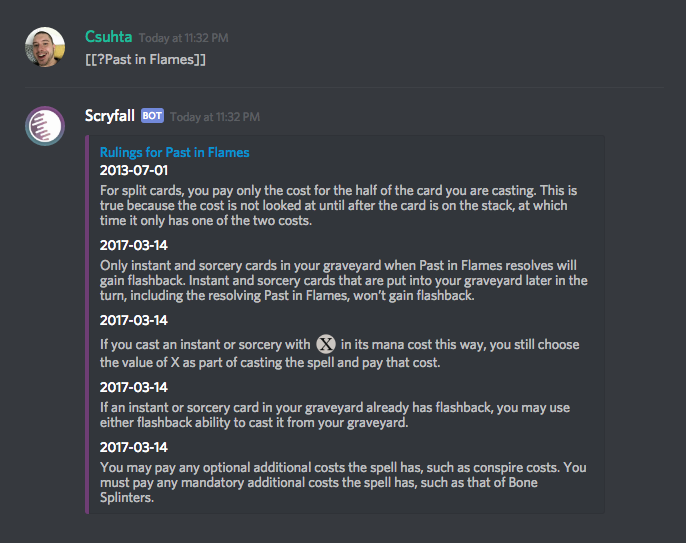
Legality: To request card legality, add # to the front your card name, such as [[#treasure cruise]]. The bot will post a table of format legalities that Scryfall tracks for the card.
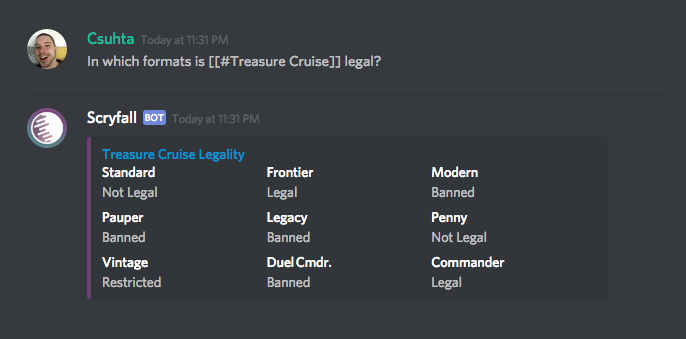
Questions?
If you need help with the bot, or you have any feature requests, please let us know!