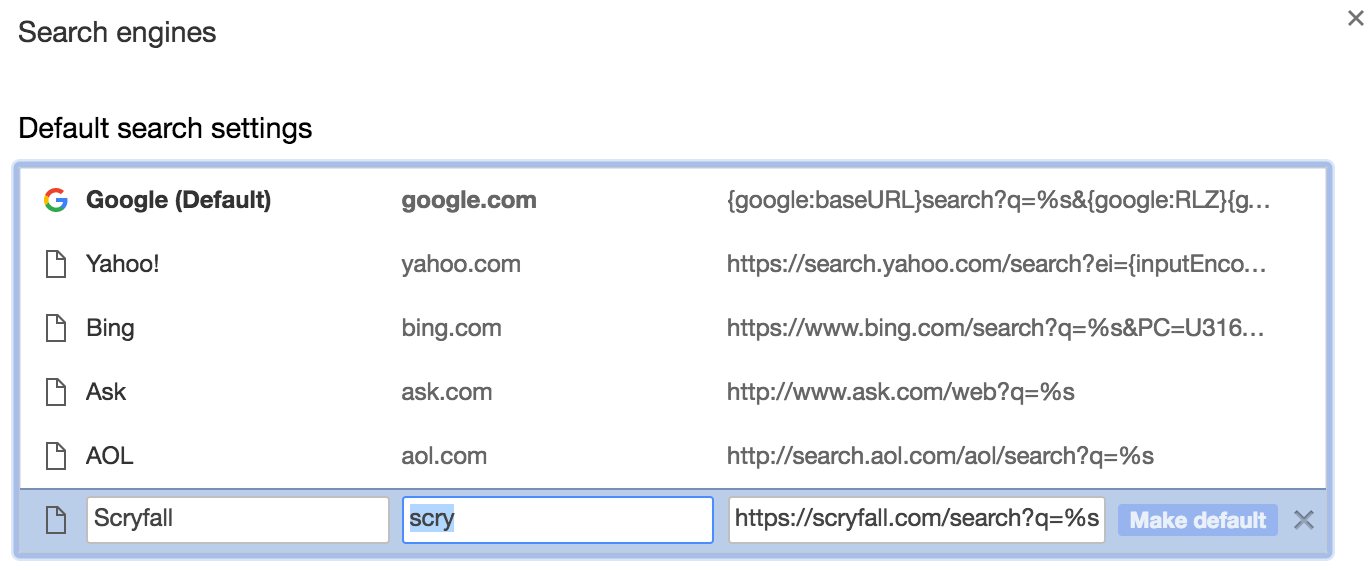Other Add-ons
Love Scryfall? Here are some additional tools that work with the site:
AutocardAnywhere
If you use the AutocardAnywhere browser extension, you can set its links to open Scryfall card pages. Just go into extension settings and click on “Magic: The Gathering - English”, and then select “Scryfall”. (Requires AutocardAnywhere version 3.2.111 or greater)
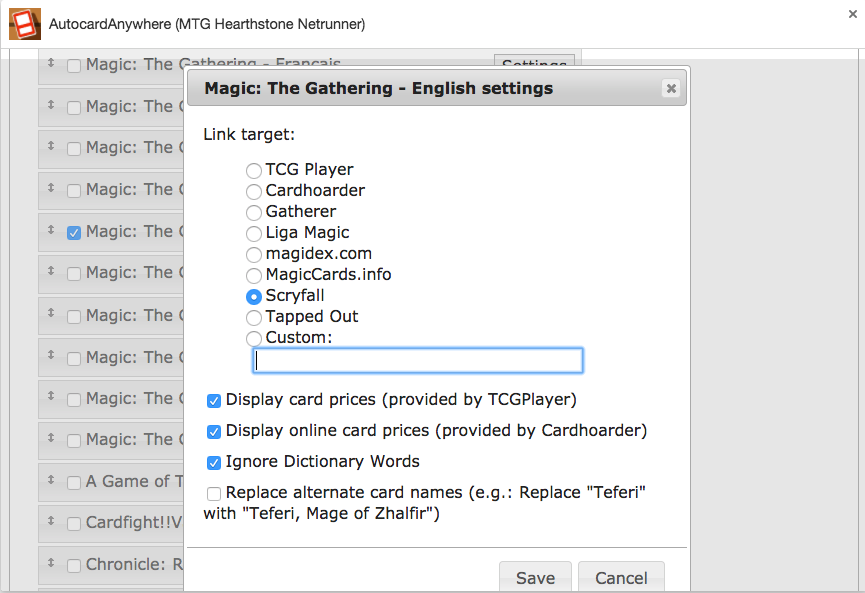
Chrome Search
Visit chrome://settings/searchEngines in the Chrome browser. If you’ve previously used Scryfall in this browser, then Scryfall should appear in the “Other search engines” list. Select the Scryfall row, and then adjust the center text field to assign a search prefix that will invoke Scryfall searches (e.g. “scry” or “scryfall” or “magic”). In the example below, entering “scry lotus” into the Chrome seachbar will search Scryfall for “lotus”.